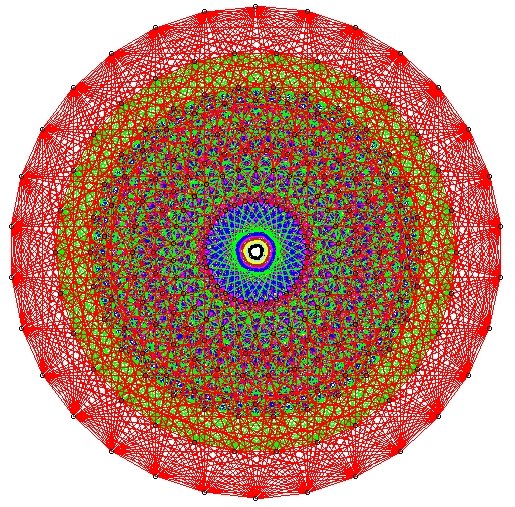|
|
|
- Why can't I load files like basic.at?
-
This is because the software doesn't know where to find the supplementary .at files.
The simplest thing to do is launch the software (from the directory it is found) like this:
atlas --path=atlas-scripts
A better solution is to put a file atlas in your home directory/bin.
In the directory where the software was built give this command:
make install $HOME/bin
Depending on your system, another step may be required. See
the video Atlas Startup Options on the videos page
- Which .at files should I load?
- You should always load basic.at. Probably you'll want groups.at and lietypes.at.
Which other files you load depends
on what you're doing. If you want to load (almost) everything
load all.at.
- How do I know which .at file I need for a particular function?
-
There isn't something within atlas. Suppose you are looking for the command KGP. Here's what you do. Quit atlas, and cd into the atlas-scripts directory. Then give the command:
atlas-scripts$ grep "set KGP" *at
(pay attention to the quotes). This returns:
kgp.at: parabolic P_S (see parabolic.at) of type S. We define a set KGP(S)(a
kgp.at:set KGP_elt(KGPElt pair)=KGPElt:pair {indentify prefer cast KGPElt:(S,x)}
kgp.at:set KGP (RealForm G,[int] S) = [KGPElt]:
kgp.at:set KGP_numbers (RealForm G,[int] S)=[int]: for (,x) in KGP(G,S) do #x od
kgp.at:set KGP_elt (ratvec lambda,KGPElt x)=KGPElt:
parabolics.at:set KGP (RealForm G,ComplexParabolic (rd,S))=[KGPElt]:
You see that various forms of the command KGP are defined in kgp.at and parabolics.at (as well as KGP_elt and KGP_numbers).
Another option is to load the file all.at, which loads almost all the other files. Finally, in the atlas-scripts directory, run the command
dependencies.pl (you might need to make this file executable first), and then look at dependencies.ps, which is a graph of the .at files and their relations.
- How do I leave atlas?
-
Type quit.
- How do I find the syntax for a function?
- whatype function ? will tell you the possible ways to call the function.
- What do the columns in the output of print_block represent?
-
Here is a quick outline. For a fairly detailed explanation, watch the last few minutes of the Atlas Training Session 4, part A. A good reference is the paper Algorithms for
Representation Theory of Real Groups by Jeff Adams and Fokko du Cloux.
Suppose your group G has semisimple rank n (n simple roots).
The first column gives a numbering of the parameters in the block.
The next column gives the length of the representation. For example, discrete series have length 0, principal series representations have maximal length.
Next is a description of the type of the simple roots: noncompact imaginary (i1 or i2), compact (ic), real (r1, r2 or rn), or complex (C+ or C-).
The next n columns give you the parameters to which the cross action through the n simple roots take you.
These are followed by the corresponding information for Cayley transforms. Since those can be double valued, there is space for two numbers for each simple root. Stars * here mean that the Cayley transform is not defined.
The next column gives the actual parameter (x,lambda,nu). A star in front indicates that the parameter is final.
The last column indicates the Cartan involution on the Cartan subgroup. Numbers refer to root reflections, ^k means composition with the reflection through root k, kx means conjugation by this reflection.
More to come...
|