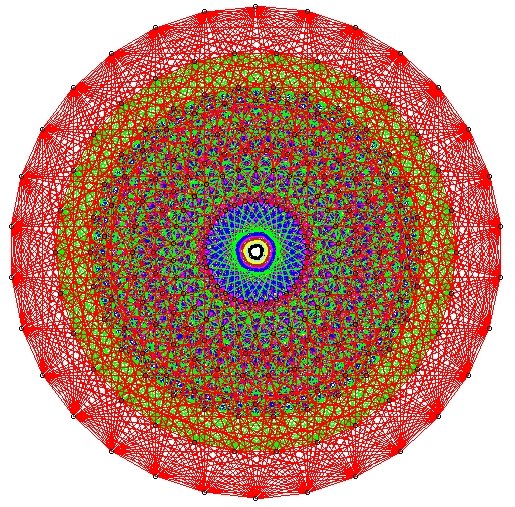If you have not downloaded and installed the software go do download
or installing.
Here is what to do next.
Let's say you compiled the software in a directory atlasofliegroup, or perhaps you
put a precompiled binary there. cd to that directory.
You should be in a directory which contains the excecutable files Fokko
and atlas, and subdirectories messages (help files for Fokko)
and atlas-scripts (auxiliary and help files for atlas).
On a unix system the command file should give
you some information about files (what you see should be similar but not identical):
atlasofliegroups$ file atlas
atlas: ELF 64-bit LSB executable, x86-64, version 1 (GNU/Linux), dynamically linked
(uses shared libs), for GNU/Linux 2.6.24, BuildID[sha1]=2e608f86626dad9fbf6354a6142b2b09ab2ee45c, not stripped
atlasofliegroups$
Similarly for Fokko. You might also want to check the permissions
on these files
atlasofliegroups$ ls -l atlas
-rwxr-xr-x 1 jda jda 5969397 Jan 19 02:21 atlas
The crucial point is the first x, which says the file is executable
by the user. If this is not the case, do this:
atlasofliegroups$ chmod u+x atlas
The command atlas, or perhaps ./atlas depending on
your settings, should launch the software. The argument
--path=atlas-scripts
tells the software where to find the auxiliary files it needs.
You should see something like this:
atlasofliegroups$ ./atlas --path=atlas-scripts
This is 'atlas' (version 0.6, axis language version 0.9),
the Atlas of Lie Groups and Representations interpreter,
compiled on Jan 19 2016 at 02:21:55. http://www.liegroups.org/
atlas>
First let's make sure the atlas scripts are available. Do this:
atlas> <basic
The < means read a file, in this case basic.at (the extension is not necessary).
You should see many lines of output, from
atlas> <basic
Starting to read from file 'atlas-scripts//basic.at'.
Added definition [12] of #: (int->[int])
Added definition [13] of #: (bool->int)
...
to
Added definition [4] of find: ([[int]],[int]->int)
Defined find_vec: ([vec],vec->int)
atlas>
If not, you should quit and start atlas again, telling it where to find these
files. Make sure you gave the correct command atlas --path=atlas-scripts.
Check that this subdirectory exists and has many files in it, such as basic.at.
You can also give a different --path argument if this directory is located elsewhere.
Once this is working, you can and should load other files. Load all.at to get a recommended
set of files:
atlas> <all
[...output]
atlas>
Next, let's check that readline (command completion, recalling
previous commands, etc.) is working.
Hit TAB twice. You should see something like:
atlas>
Display all 902 possibilities? (y or n)
indicating that command completion is working.
Now do a few simple commands:
atlas> 1+1
Value: 2
and then
atlas> set G=SL(2,R)
Identifier G: RealForm
atlas> print_block(trivial (G))
Parameter defines element 2 of the following block:
0: 0 [i1] 1 (2,*) *(x=0,lam=rho+ [0], nu= [0]/1) e
1: 0 [i1] 0 (2,*) *(x=1,lam=rho+ [0], nu= [0]/1) e
2: 1 [r1] 2 (0,1) *(x=2,lam=rho+ [0], nu= [1]/1) 1^e
If that works, you're good to go. See the files
atlas.help and scripts.help in the atlas-scripts directory.
If you want to use the original software, give the command Fokko.
Almost certainly you should use atlas instead.