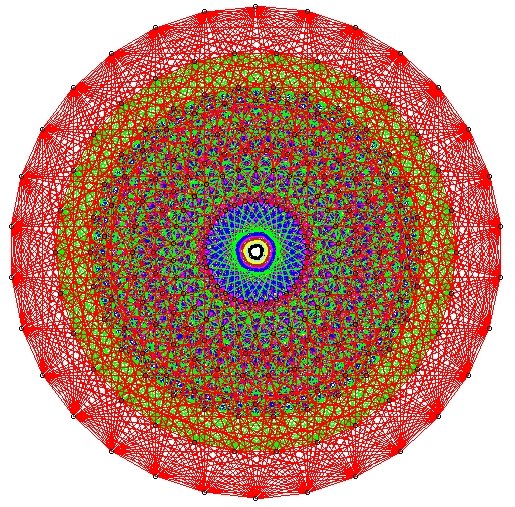
|
Downloading the atlas software using git | |
|
To get the most up-to-date version of the software you should use
git. For the latest stable release go to the main
software download page. The latest stable release is the master branch.
You need a (reasonably up-to-date) git client, which is standard under linux, and available
for mac and pc. On a unix system (including mac) do this:
%git clone https://github.com/jeffreyadams/atlasofliegroups.git
(hit return at the Password prompt). This creates a subdirectory
atlasofliegroups and installs the code there.
That's all you need to do.
Once you've done this, to update your source code with the latest
version, cd to the atlasofliegroups directory, and give the command:
%git pull origin
There is a subdirectory atlasofliegroups/.git
with meta-information for git. You can delete this, although then to
update the software you'll need to do a fresh git clone.
Note: If you download the software using git
you need to have cwebx (and bison) installed on your system. If you download
a tgz file this isn't necessary.
Proceed to Installing the atlas software
To view the latest source code go to
github.com/jeffreyadams/atlasofliegroups at github.
Troubleshooting
If you get an error something like this:
Cannot get remote repository information.
the likely explanation is that the version of git you are using is too old.
Version 1.7.0.4 is known to work. Do: | ||